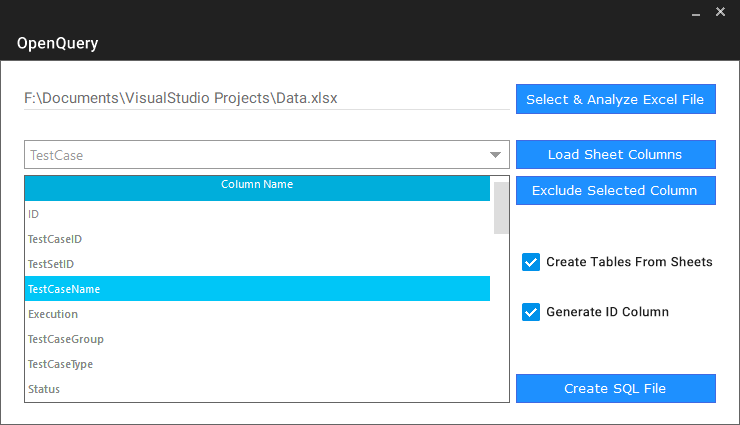CUSTOMIZABLE OPEN SOURCE SOFTWARE
Download > Modify > Use
Version 2.0 prototypes has been uploaded. Full 2.0 release along with user guides will be available soon.
Software Downloads
All of the software offered on my site are free to use and fully open-source. You can download the source code, modify as needed and use it for personal or organizational needs.

Stream-Line UI
A codeless scripting tool with built-in SQLite database integration, test-case execution setup and results dashboard.
User Guide
Mocker UI
A random data generator that allows the user to output the results into various formats such as Excel, SQL, etc.
User Guide
Open-Query UI
Takes Excel data and creates an SQL file containing all of the SQL commands needed to insert the data into a database.
User GuideQuick Summary
All of the software I develop were made with the intention that they be customized and expanded upon by anyone for their personal or organizational needs. The purpose of these tools is to help make certain tasks for development and testing easier.
Stream-Line UI
A complete automation testing framework with an UI and an integrated SQLite database. It uses selenium to run the codeless scripts created through the UI. Dynamic scripts can be created by applying conditions to steps and/or making them optional.
- Results Dashboard: Analyze test case execution results.
- Script Builder: Create dynamic scripts without using code.
- Data Editor: Modify database schema and test case data.
- Configuration: Choose test cases to be executed.
- Settings: Manage database and results locations.
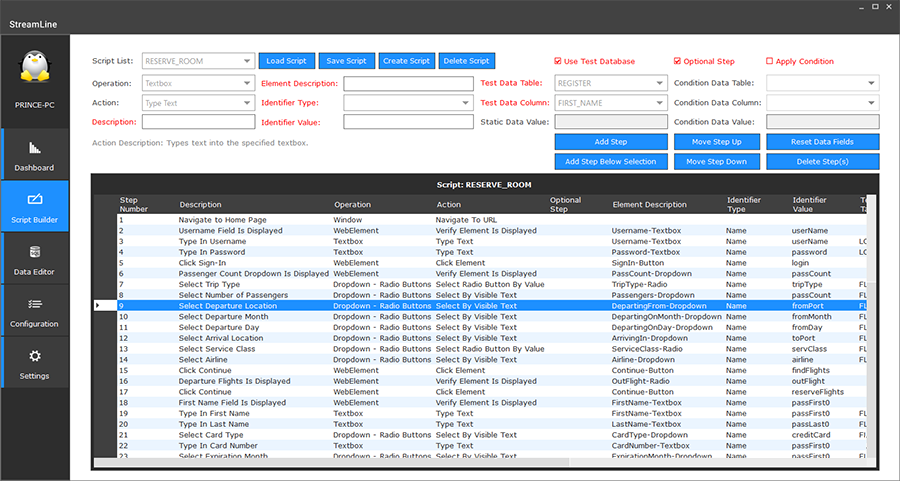
Mocker UI
Generates random data based on either preset types or custom values. Custom values can be typed into a textbox field within the UI (or placed in a text file) and linked to a custom column.
- Configurations: Save setups to quickly generate random data.
- Rows: Generate as many rows of random data as required.
- Files: Generate various file types such as SQL, Excel & CSV.
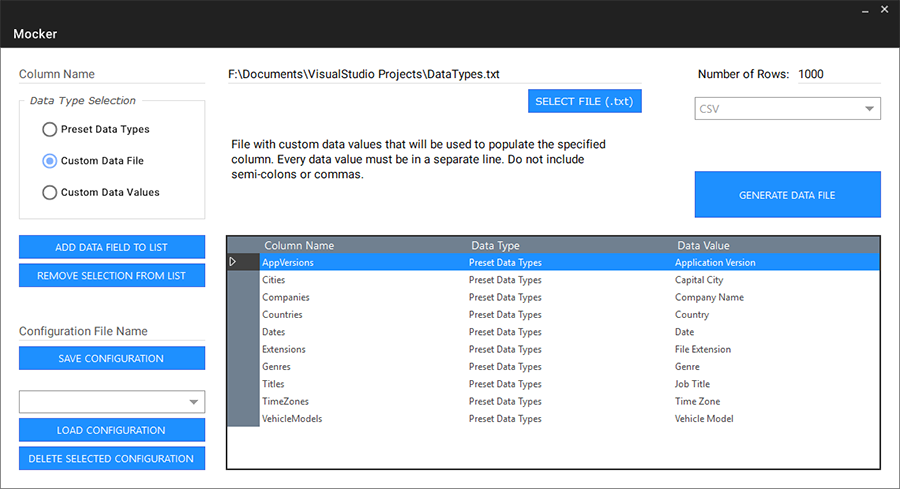
Open-Query UI
Take an Excel file and generate a SQL file with insert commands to input the data into a database. Sheet names are treated as table names and the first row is used for column names for that table.
- Exclusions: Select which columns to exclude from the query.
- Table: Generate create table queries based on sheet names.
- ID: Insert an ID column into each table with the row number.